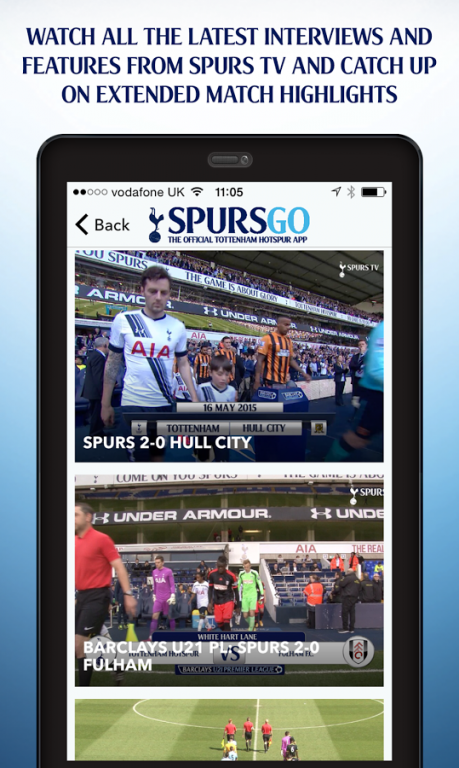Spurs Go 5.0.2
Free Version
Publisher Description
Tottenham Hotspur proudly presents Spurs Go, the brand new official Tottenham Hotspur app for fans worldwide.
Whether at the match, at home or on the move, Spurs Go is fully optimised for smartphones and tablets to provide an immersive and interactive fan experience. Free to download Spurs Go has a range of new and exciting features to keep you up to date and entertained while you’re on the move.
New features include the integration of the Club’s on-demand video service so you can watch all the latest interviews and features from Spurs TV and catch up on extended match highlights.
The dynamic Match Centre lets you follow every kick of the game and keep up-to-date on all the latest news, views and interviews wherever you are.
The app will be updated on a regular basis with exciting new features giving making Spurs Go the ultimate destination to follow the team you love when you’re on-the-go.
Key Features:
Spurs TV: Watch all the latest interviews and features from Spurs TV and catch up on all the action with extended match highlights.
News and statistics: Keep up to date with all the latest news and views from White Hart Lane and find out everything you need to know about your favourite players with detailed stats and bios.
Match Centre: Our dynamic Match Centre lets you follow every kick of the game in the palm of your hand, wherever you are.
Social Hub: Follow the Club’s official social channels all in one place.
About Spurs Go
Spurs Go is a free app for Android published in the Health & Nutrition list of apps, part of Home & Hobby.
The company that develops Spurs Go is Tottenham Hotspur. The latest version released by its developer is 5.0.2. This app was rated by 1 users of our site and has an average rating of 4.0.
To install Spurs Go on your Android device, just click the green Continue To App button above to start the installation process. The app is listed on our website since 2016-08-13 and was downloaded 151 times. We have already checked if the download link is safe, however for your own protection we recommend that you scan the downloaded app with your antivirus. Your antivirus may detect the Spurs Go as malware as malware if the download link to uk.co.spurs is broken.
How to install Spurs Go on your Android device:
- Click on the Continue To App button on our website. This will redirect you to Google Play.
- Once the Spurs Go is shown in the Google Play listing of your Android device, you can start its download and installation. Tap on the Install button located below the search bar and to the right of the app icon.
- A pop-up window with the permissions required by Spurs Go will be shown. Click on Accept to continue the process.
- Spurs Go will be downloaded onto your device, displaying a progress. Once the download completes, the installation will start and you'll get a notification after the installation is finished.